Tools needed are wifi card, male sma connector with cable(depending on type of antenna connector you want to attach), nail clippers, little multi tool, solder, soldering iron and electric tape optional.

Step 1.
Open it the card, pry the plastic apart at the end of the card. It
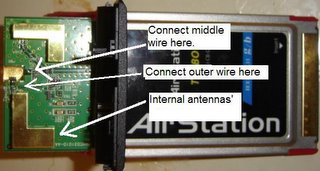 will just bend out of the way.
will just bend out of the way.
Step 2.
Take your sma cable strip it so that both wires are bare, leaving the male sma connector on other end. Make the total cable length about 1 inch. Then solder those 2 stripped wires where the external connector is attached to the card. This is where you should test it before you close it up. On mine it was difficult to solder on such a little space and get the wires attached. ( I forgot to take a pic of it soldered on).
Step 3.
The last thing to do is put a hole in the top plastic of the card for the male sma connector. Then Secure it with something like tape so it doesn't rip out.

Conclusion.
I have no electronic skills, so any damage you do I take no responsibility. It looks like you could also remove one of the internal antennas and attach the wire there. There are some little chips that do something, but I don't know what. Also attaching this way the original mc connector is looks to be still functional.
1 comment:
I dont know about ya'll but I use Aluminum foil at my home for an antenna and it works better than regular antennas!
Antenna Design
-Kelly
Post a Comment